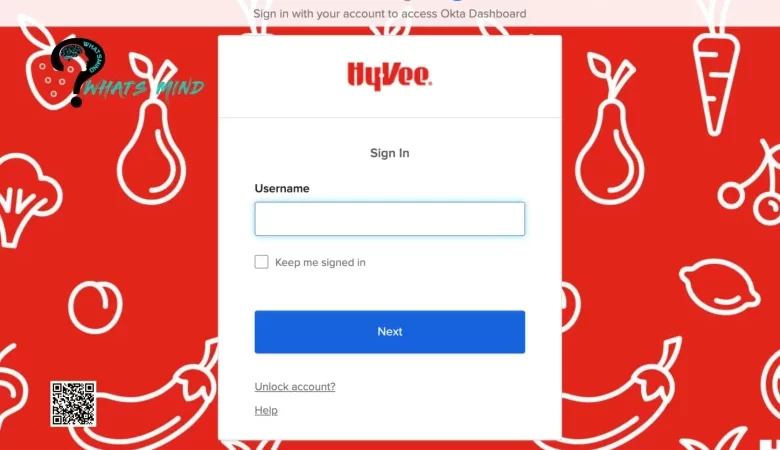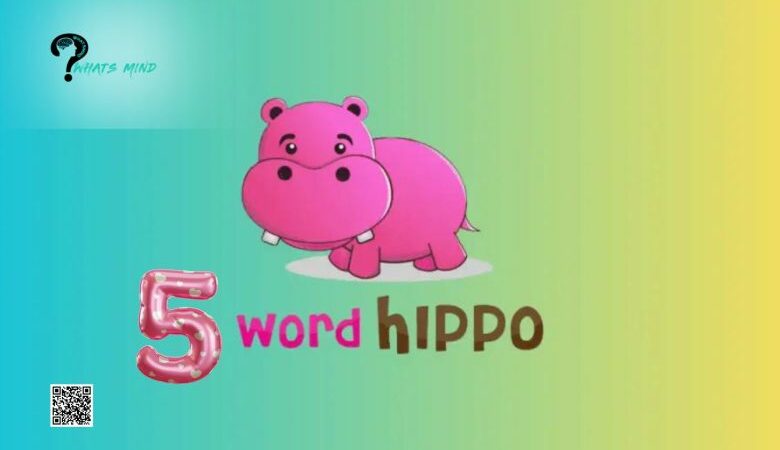How to Unlist Your Number From Truecaller: A Complete Guide
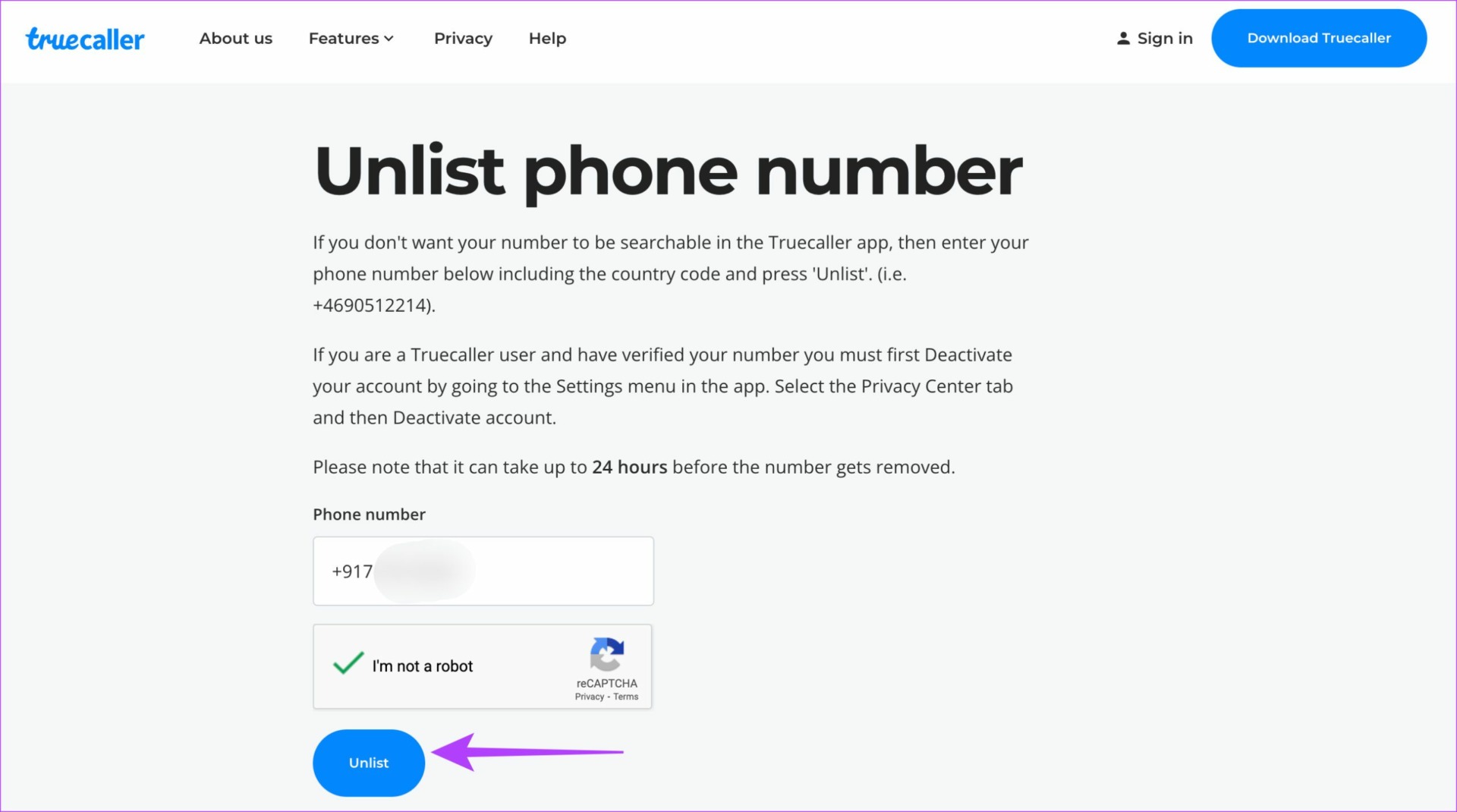
While Truecaller can be a very useful tool for blocking spam calls and identifying callers, users have expressed concerns about the app’s privacy and claim that it has turned into a phone book for spammers.
In response to this worry, a large number of users wish to remove their phone numbers from the Truecaller app in order to safeguard their privacy and stop strangers from obtaining them.
In this article, we’ll look at several methods to get your mobile number removed from Truecaller’s list.
How Your Number Is Added to Truecaller’s Database
Truecaller offers real-time call and message detection in real-time by utilizing a large database of phone numbers and caller characteristics. When someone looks up your number on Truecaller, the app searches its entire database for that number. If your number is there, it displays your name and other information on the app.
Most people who joined with Truecaller will have their phone numbers or names added to the Truecaller database, enabling users to search for them. However, if a friend or family member uses the app and has your contact saved on their phone, users without a Truecaller account can also be added to the database.
For the average user who doesn’t want to be mentioned on the Truecaller app, this is the biggest privacy concern. Thankfully, it is possible to delete your mobile number from the database. There are various techniques available in the Truecaller app to remove your mobile number from its database.
You can remove your number straight from the Truecaller website if you don’t currently have an active caller account. Before removing your number from the Truecaller app, you must deactivate your account if you currently have one.
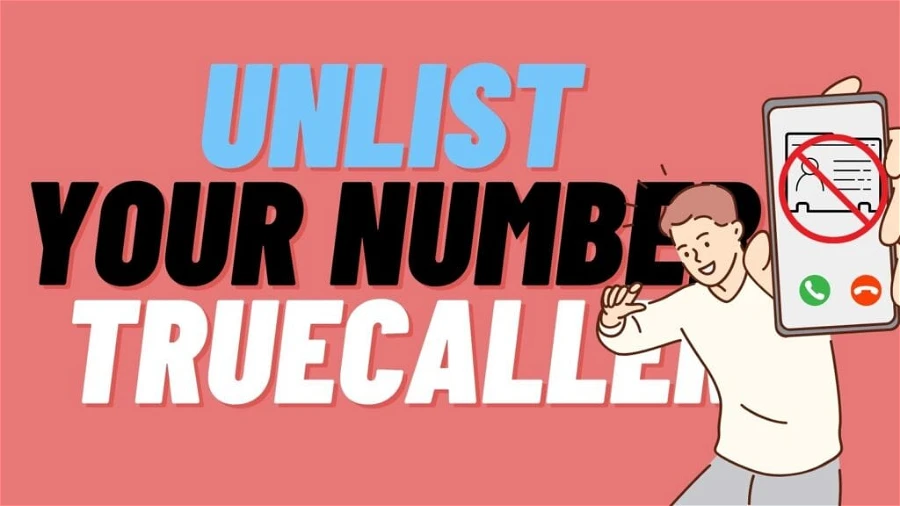
Ways to Deactivate Truecaller Account to Unlist Your Phone Number
Truecaller allows you to quickly erase your number by canceling your account. To deactivate your account, adhere to the procedures below. You will need to specifically choose not to have your number shown in the Truecaller app’s settings if you want to keep using the service.
Deactivating Truecaller on Android
1. Open the Truecaller app on your smartphone. Make sure the most recent version of the Truecaller app is installed on your device.
2. When you click the three dots, the Settings menu appears.
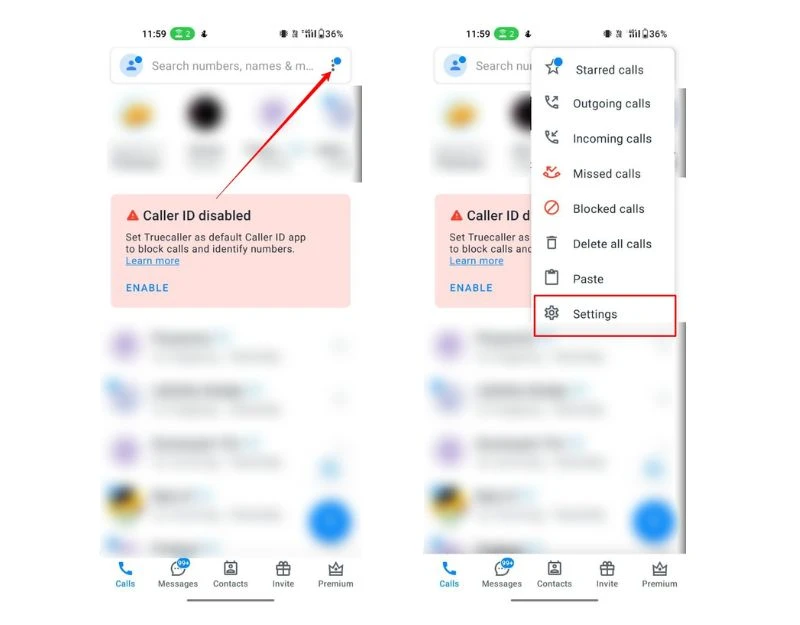
3. After swiping down, tap the Privacy Center.
4. To deactivate your Truecaller account, click Deactivate. The activity will require your confirmation twice. To confirm the activities, click on Yes.
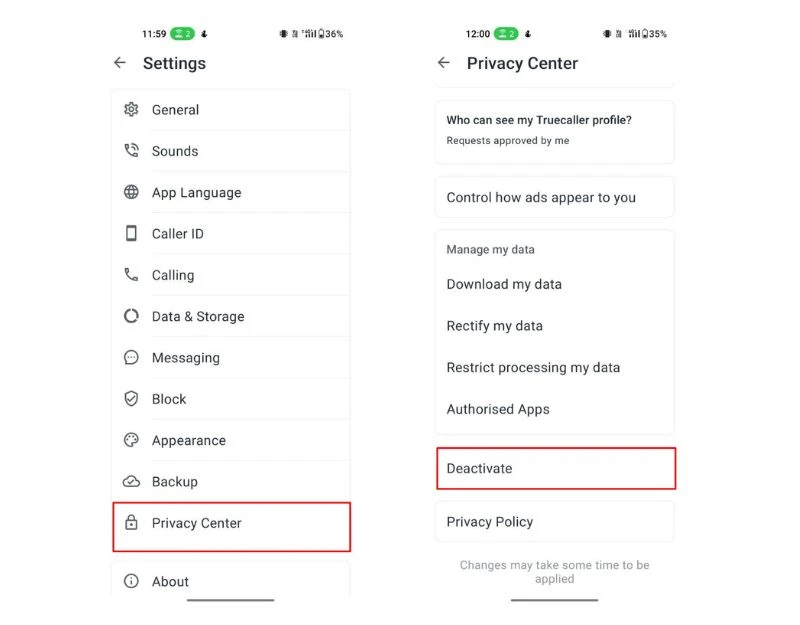
5. Your number can automatically be listed again if you reactivate Truecaller after delisting it. This implies that your name and other information connected to your phone number can be visible to other Truecaller users.
Deactivating Truecaller on iOS
- Get your iPhone’s Truecaller app open.
- Find the “More” button in the lower-right corner of the app’s UI, then tap on it.
- From the list of options, choose “Settings.”
- Scroll up from the bottom of the screen to access the Privacy Center.
- When you tap “Deactivate Account,” two options will appear: “Keep My Data” and “Delete My Data.” Select “Delete My Data” if you want Truecaller to remove all traces of your account.
- Finally, to cancel your Truecaller account, hit “Deactivate Account.”
Ways to Unlist Your Number from Truecaller Website
You can quickly delist your number via the special Truecaller unlist website if you are not a Truecaller user, but your number is still displayed there. This can be done on an iPad, a PC, or a smartphone.
1. Navigate to https://www.truecaller.com/unlisting using your browser.
2. Go to the Unlist section by scrolling all the way to the bottom. To unlist, click the “No, I want to unlist” button.
3. In the text field, enter your mobile number, including the country code. Consider +9170xxxxx89.
4. To confirm that you are not a robot, click the CAPTCHA.
5. Click the Unlist button now.
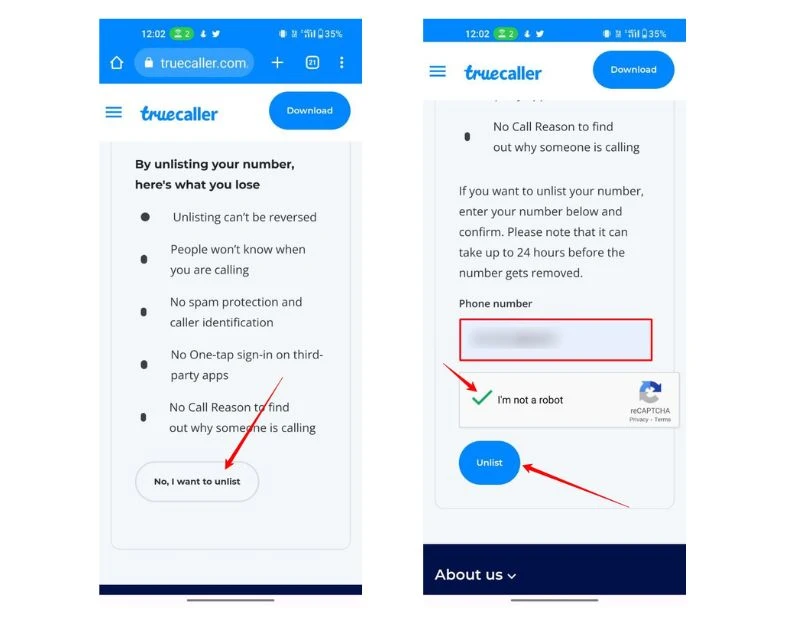
6. If your account is still active, you will receive a message indicating that you are a Truecaller user. Go to the Privacy Center page in the Settings menu of the app, then choose Deactivate account to end your account. You have to delete your Truecaller account before you can take your number out of the Truecaller database. To delete your account, follow the guidelines we’ve provided above.
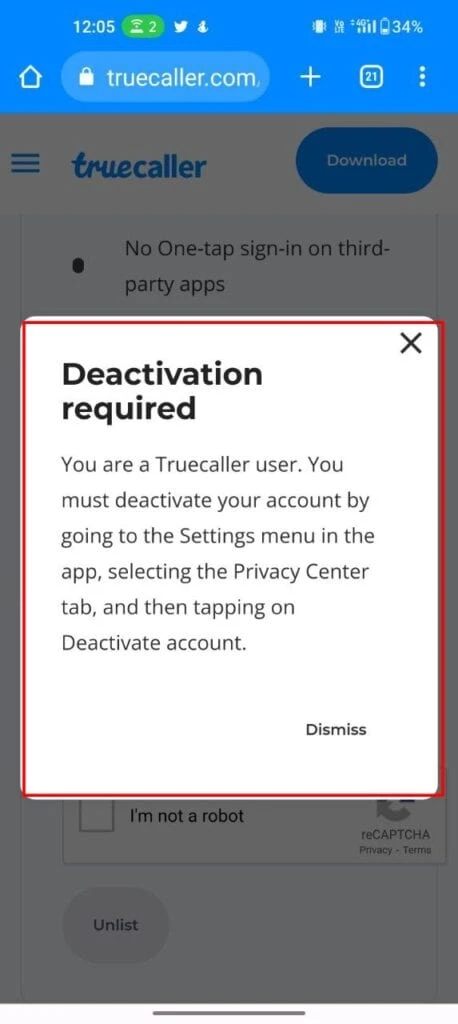
7. Now click Unlist after entering the OTP that was sent to your mobile number.
8. A confirmation message has been sent to you, and your phone number has been removed from the list.
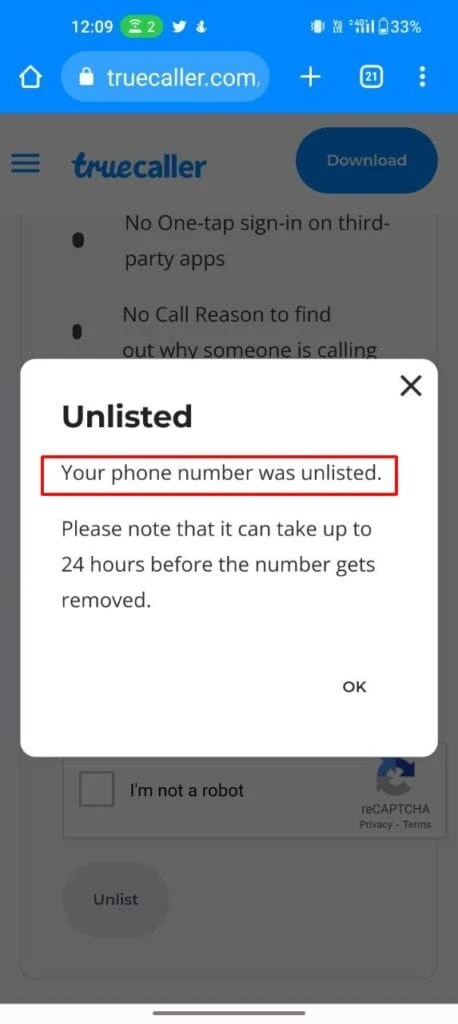
To ensure that your phone number is still listed in the Truecaller database, you should wait 24 to 48 hours after completing all the prerequisites. Keep in mind that it may take up to 30 days for your number to be completely removed from Truecaller’s database once you unlist it.
This implies that your number might continue to show up in caller ID details or search results for other Truecaller users during this time.
Verify Whether the Truecaller App Has Your Number Listed or Not
You may verify if your phone number is on Truecaller in a few different ways. The easiest and most practical way is to use the official Truecaller Telegram bot.
If you do not have a Telegram account, you can attempt other approaches, such as going to the official Truecaller website, where you will need to register, or asking a friend who has the app to check your number on the Truecaller app directly.
1. Find the official Truecaller bot by opening the Telegram app on your phone.
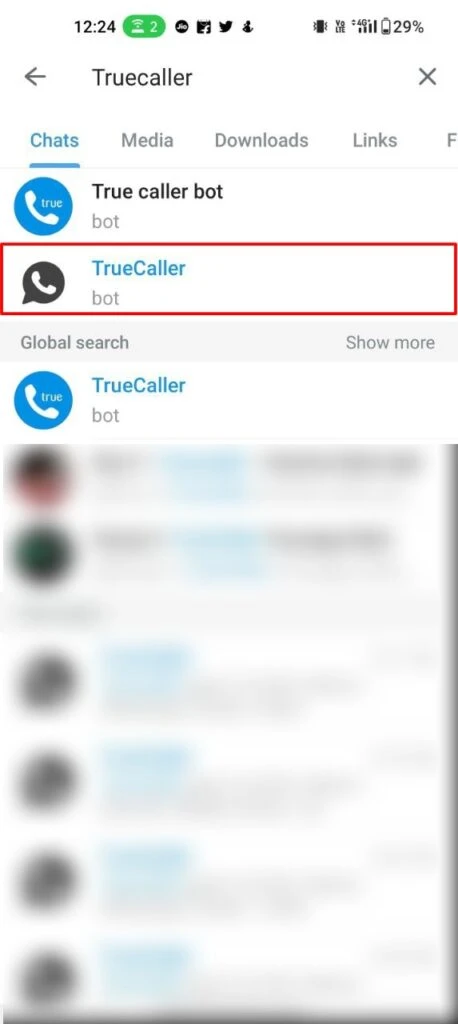
2. After giving the bot a tap, select Start.
3. To search the Truecaller database, enter the mobile number.
4. The app will show your name and SIM provider if your phone number is still listed on Truecaller.
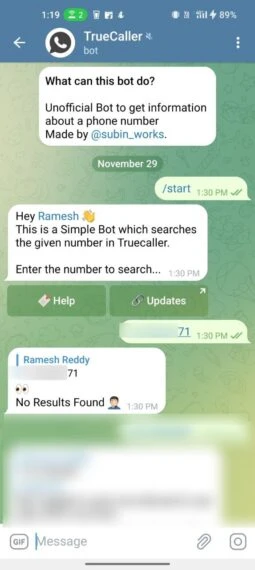
5. You will get a notification stating that details have not been discovered if your number is removed from the Truecaller database or is not available.
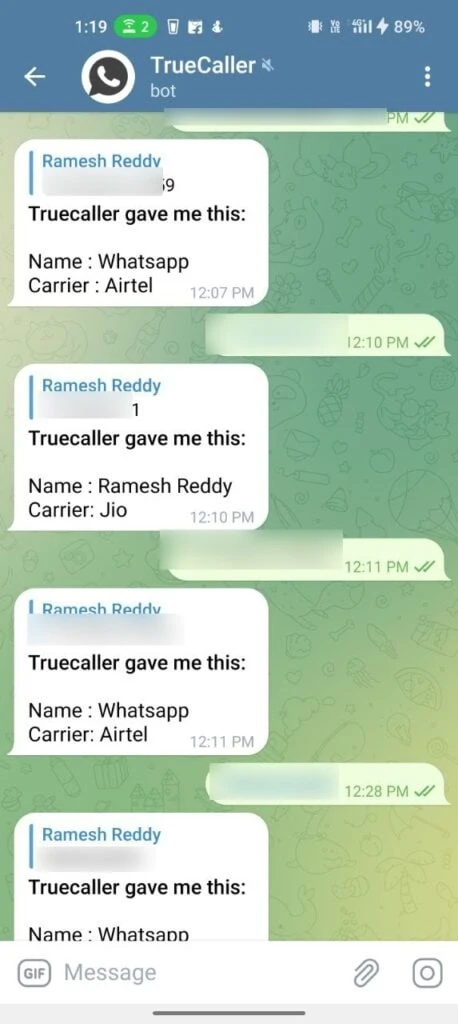
Make sure you remove the Truecaller app from your smartphone after delisting your number from the service.
ALSO READ:
- WCOFUN
- Hilton Honors WiFi
- SOS Only Mean on iPhone
- EGERP Panipat
- Urlebird Best Android App to Watch TikTok Online
- Power of FintechZoom
- The Fall of Realm Scans
- How To Login Your Tiktok Account
Benefits of Unlisting Your Number on Truecaller
Given the increasing amount of personal information being shared online and through mobile apps, it is imperative in the modern digital age to take safeguards to safeguard your data. Removing your phone number from Truecaller’s database is a quick and easy way to take back control of your personal information and restrict who may see it, including your mobile number. The benefits of unlocking your phone number from Truecaller in terms of privacy are numerous.
Don’t Compromise Your Privacy
The most crucial piece of private information that you should never divulge is your mobile number. To protect your privacy and reduce the possibility of unsolicited calls or tracking, you can remove your number from services like Truecaller.
We invite you to forward this post to anyone who might be interested in unlisting their phone numbers from Truecaller, should you find it useful. You can assist people in taking ownership of their personal data and preserving their privacy by disclosing this information.
That’s it for the post of “Unlist Your Number From Truecaller”.