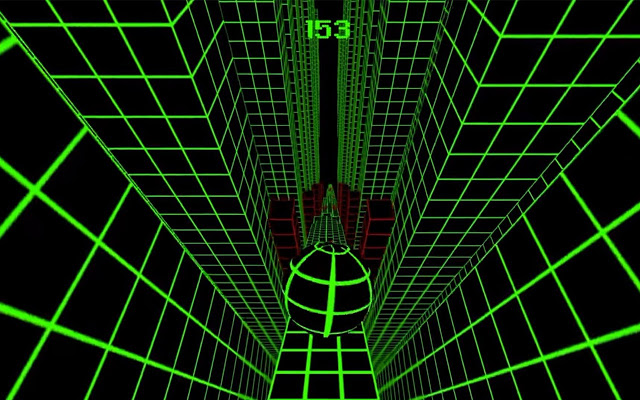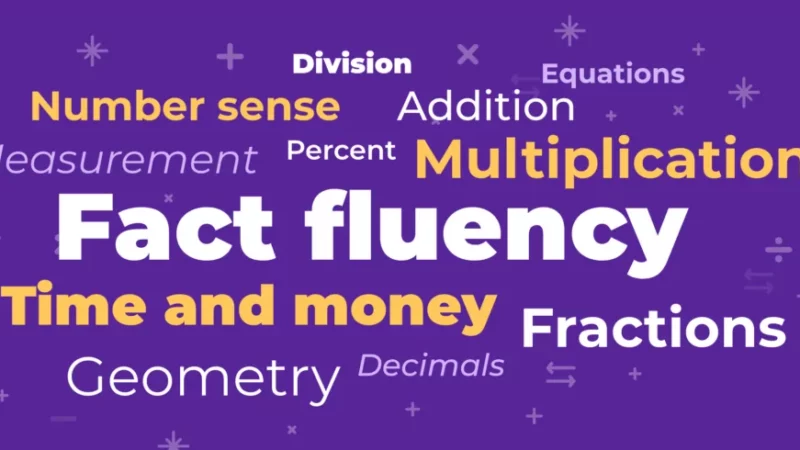Google Pixelbook i7 – Bringing New Life to ChromeOS?
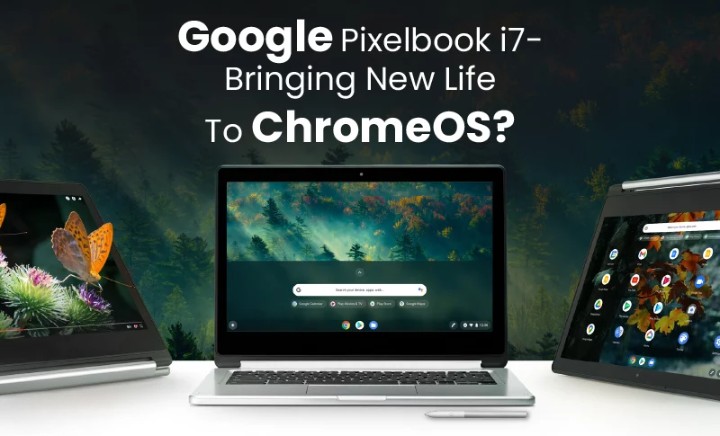
The Google Pixelbook i7 (2017) is the flashiest Chromebook yet!
There has always been a negative perception of ChromeOS as a rebranded browser. Google has also tried to convince the opposing tech community over time.
Use Pixel Line on Chromebooks as an example.
The Intel processors in Google’s Chromebook Pixels from 2013 and 2015 were more powerful than those of its competitors. With an i7 edition that outperformed rival manufacturers’ Celeron Chromebooks, the 2015 model went a step further.
The 2015 Chromebook Pixel has been replaced by the 2017 Google Pixelbook 12. But first, let’s talk a little about Chromebooks before we get into the spec sheet.
![]()
What is ChromeOS and What are Chromebooks?
ChromeOS is a lightweight operating system designed specifically for web-based apps, and it comes with Chromebooks. These devices are ideal for browsing and light-duty work as they boot very quickly and require less space.
Chromebooks and ChromeOS were originally intended to be a less expensive option for laptops. That’s changing fast, thanks to gadgets like the Google Pixelbook 12.
The technology and software of these 2-in-1 devices are improving, which is why the price is increasing. This update raises the question: Is using a Chromebook really necessary?

Benefits of using a Chromebook
Chromebooks lack features that make them more functional, such as multimedia editing and gaming. Additionally, you will miss some of the Windows apps and will always be looking for alternatives.
However, Chromebooks excel at a few things:
- Faster processes overall and faster booting
- Google Workspace integration
- Less expensive and ideal for business use
- Because cloud-based functionality allows better collaboration and increased security than Windows.
- Long-lasting battery
You don’t need to spend more than a few hundred dollars on a device that handles everything related to browsing.
A Chromebook can also double as a tablet when you need to play some light games or stream Netflix.
These gadgets are perfect for educational purposes due to their low cost. Almost all assignments, such as taking notes, completing homework, creating presentations, and viewing multimedia, are doable for students.
So, does the Google Pixel Book i7 cover it all? Let’s investigate.
Google Pixelbook i7: Features, Technical Specifications & More
It’s not necessarily a good thing that the Google Pixelbook i7 is a somewhat different animal. The most expensive version is $1,500, while the least expensive is $999.
It’s still a value-for-money Chromebook. The Google Pixelbook 12 performs all the functions of the less expensive model, only faster and more efficiently.
Pixelbook also gets more attention than other gadgets because it is Google’s own child.
![]()
Google Pixel Book i7: Specs and All the Good Stuff
If it’s part of the Pixelbook ecosystem, it will have some clever features like automatic tethering via mobile data and unlocking the device with the fingerprint sensor on your phone.
The hardware in the Google Pixelbook 12 is also excellent! All hinges are strong and able to bend 360°. The sheer level of keyboard support is amazing, and the keyboard is good enough for extended typing sessions.
The design is distinct and elegant, just like the Pixel phones. With significantly larger bezels on the front (even more than the Chromebook Pixel 2015), the front is a bit lacking! Still, the brilliant show more than makes up for it.
The laptop is one of the fastest Chromebooks ever, thanks to the 7th generation Kaby Lake processor. Additionally, an SSD makes everything faster.
Google Pixel Book i7: Features and Specifications
Among the Chromebooks available, the Google Pixelbook i7 (12-inch) boasts one of the greatest specs.
- 12.3-inch touchscreen, 235 ppi, 400 nits, resolution of 2400 x 1600
- Intel Core i7-7Y75
- 16 GB RAM
- 512GB SSD
- Intel HD615 graphics coprocessor
- Ports: 1 3.5mm headphone jack, 2 USB Type-C
Google Pixel Book i7: Pros and Cons
The Google Pixelbook i7 is a fantastic Chromebook overall. In fact, it’s easily the biggest.
Even with the greatest Chromebook, a fantastic tablet or laptop can sometimes outperform the other. As a result, the majority of the flaws we’ll cover are determined by the Pixelbook’s design.
Pros:
- The build quality of the Pixelbook is good and it is sturdy.
- The software is updated frequently with improvements made by Google.
- With so many great features, Google integration makes life easy and smart.
- Really fast and smooth for a Chromebook
- Integrated Google Assistant button for easy use and accessibility
- Many Android apps
Cons:
- No Windows apps or Microsoft Office.
- If you’re switching to ChromeOS from a Mac or Windows PC, the learning curve is a bit steep.
- When you keep tapping the keyboard when the Pixelbook is tilted at 360 degrees, it’s a pain to handle.
- Incompatibility of multiple Android applications
- Very little ability to play sports
Reviewing the Google Pixelbook i7 vs. Other Options
When it comes to alternatives, we recommend choosing a less expensive Chromebook alternative. Ultimately, Chromebooks are used for office work and light browsers.
The Pixelbook also competes with other Chromebooks. For about the same amount, you can get an iPad, a Microsoft Surface Laptop, or a MacBook Air.
In his video, MKBHD’s Marquez points out that 2-in-1s generally perform worse as tablets than actual tablets. Additionally, they perform less like a laptop than a real laptop. This is also true for the Google Pixel Book 12-inch.
However, the Pixelbook is the best choice if you’re looking for just one device that can do both.
Getting Past the ChromeOS on the Google Pixelbook i7
As I mentioned earlier, ChromeOS is responsible for most of the Pixelbook’s problems. However, there are solutions for this.
The fact that the Pixelbook can run a fully functional version of Debian Linux will make you happy. However, its durability is still in doubt.
It is possible to install Ubuntu in addition to ChromeOS if you are willing to take a chance. There are a few small bugs to get out of it, but it won’t be as unstable as Linux.
For programming work, ChromeOS works exactly as it is. However, upgrading to these OS can improve the experience.
ALSO READ:
- VPN Apps for iOS
- iPhone Spy Apps
- CAD Programs
- Best Antivirus Apps
- YouTube to GIF Converters
- CAD Software for Mac
- Free VPN Chrome Extensions
Our Last Comment
In conclusion, the Google Pixelbook i7 is a top dog in the Chromebook market rather than a revolutionary device!
For the price of a large grand, you should consider your wishes. In any case, we can still observe that the Pixelbook has a large following.
And for a good cause, too!