TOP 10 Free iPhone Weather Apps

We all depend on accurate weather forecast to schedule our daily activities as weather plays an important role in our lives. Thanks to smartphones, it is now easier to check the weather forecast anywhere, anytime.
In Summary;
- The information that weather applications can offer varies based on what features they have. While some offer comprehensive local weather information, others have incredibly attractive user interfaces.
- There are several weather apps available for iOS that offer comprehensive weather data with an attractive user interface for easy information presentation.
- The top 10 free iPhone weather applications, according to our feature list, are included in this post.
Although there are other third-party weather Apps that offer additional features and capabilities, the iPhone’s built-in Weather app is still a great tool for weather forecasting. In this blog post, we’ll introduce you to the top free weather apps for iPhone that you can use to stay up-to-date on the weather.

Let’s see how we selected these apps from the plethora of options available in the App Store before we dive into the top free weather apps for iPhone.
Considerations for Choosing a Weather App for iPhone
Accuracy: When choosing an iPhone weather app, accuracy is the most important consideration. Look for applications that get their weather data from reliable sources, such as NOAA or the National Weather Service. Read customer reviews to find out if the app offers accurate forecasts and up-to-date weather information.
Interface: The application’s user interface should be simple to use and comprehend. Look for applications that offer accurate and understandable weather information, including temperature, humidity, wind direction, and precipitation. The user experience of an app can be influenced by its layout and design, so pay attention to these aspects.
Personalization: Find applications that let you change the weather. For example, you may want to be alerted to certain weather patterns, such as thunderstorms or strong winds. Look for applications that let you customize notifications and alerts.
Features: To improve your experience with Weather, look for apps with special features. For example, some applications provide hyperlocal weather forecasts, while others provide details about air quality or pollen levels. Choose an app that suits your needs by thinking about the features that are most important to you.
Advertising: To make money, many free apps rely on ads, which can be annoying and detract from the user experience. While some apps display banner ads, others display pop-ups or full-screen ads that interfere with your ability to use the program.
Widgets: Introduced with iOS 14, widgets allow you to view app information on your home screen without opening the app. These days, many weather apps come with widgets that display the current weather, forecasts, and other weather data.
How to Choose the Best iPhone Weather Apps
In addition to the App Store’s most loved weather apps, we also wanted to highlight some unusual and lesser-known apps when choosing the top weather apps for iPhone. Each app on our list includes all the features you’d expect from a weather app. All these include an incredibly user-friendly interface, real-time localized weather updates, weather forecast for the next two weeks, etc.
After looking at a number of apps, we’ve selected the top 10 iPhone weather apps, listed below based on features, ease of use, and accuracy of information. The following section contains all the information related to each application.
Top 10 Best Free iPhone Weather Apps
Here’s our pick of iPhone weather apps:
- Carrot Weather
- Apple Weather
- AccuWeather
- The Weather Channel
- Weather Live
- Clime – NOAA Weather Radar
- Foreca Weather
- Skymet Weather
- Windy
- Tomorrow.io
1) Carrot Weather
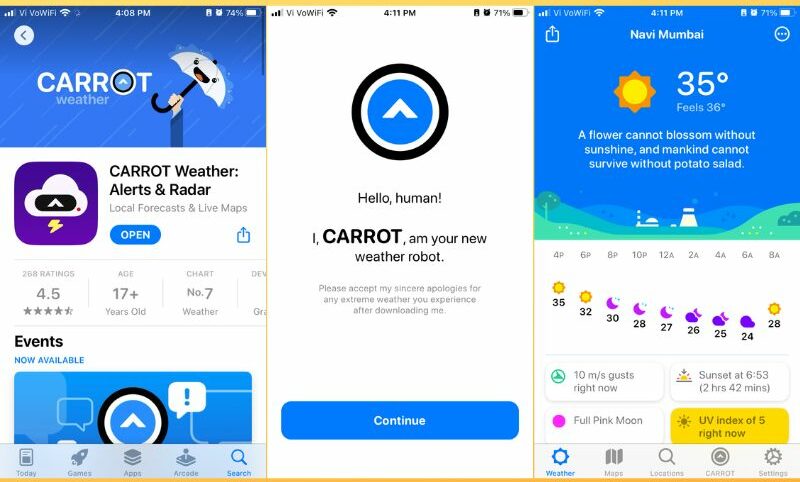
Carrot Season is known for its easy-to-use interface and clever, witty commentary. It provides users with accurate weather information and forecasts for sites around the world.
App users can access hourly and daily forecasts, weather maps and current conditions, among other weather-related information. Additionally, it provides an abundance of customization possibilities, such as choosing from a selection of different themes and widgets for the device’s home screen.
Carrot Season likewise has a distinct personality and sense of humor, with individual comments and sarcastic jokes based on the local weather. In addition, users can access more features and content by completing specific tasks or by purchasing a premium subscription to the app.
For premium services, CarrotWeather offers both a free trial and a subscription-based pricing structure. Both users and reviewers have given the app excellent marks for accuracy, humor and usability.
2) Tomorrow.io
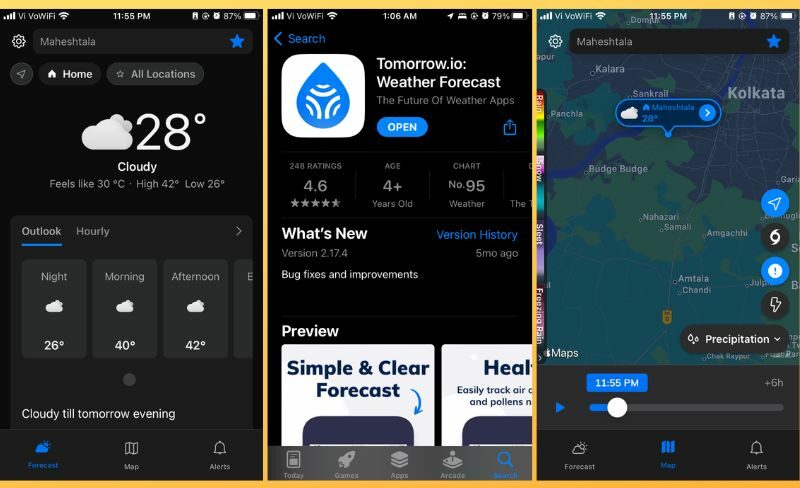
The iPhone app for tomorrow
An iOS weather app called Tomorrow.io provides users with the latest forecast and weather information for locations around the world. It is a preferred option for weather enthusiasts due to its many features and services.
App users can access various weather-related data, such as temperature, humidity, wind direction and speed, and rainfall totals. Additionally, it offers radar data, enabling users to follow the path of weather systems and discover when they will occur.
There are many customization possibilities available with Tomorrow.io, such as the ability to store favorite locations, create alerts for severe weather, and choose from a variety of weather widgets for the device’s home screen. The software is fun to use as it has many eye-catching weather animations and images.
For premium features, Tomorrow.io offers a free trial period and a subscription-based pricing structure. The app’s accuracy, user-friendly layout, and attractive design have garnered praise from both users and reviewers.
3) Apple Weather
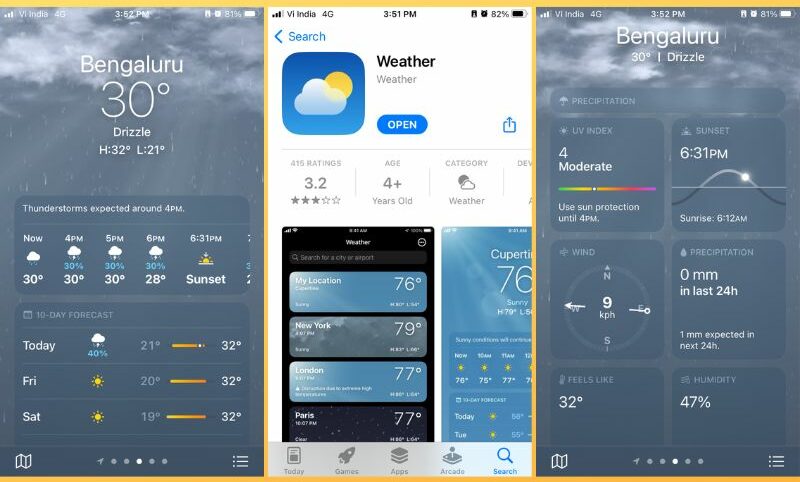
All iOS devices come with the weather app Apple Weather pre-installed. It provides users with the latest weather forecasts and information for both their current location and stored locations around the world.
App users can access a variety of weather-related data, such as hourly and daily forecasts, detailed weather maps and current conditions. A number of customization options are also available, such as choosing between Celsius and Fahrenheit temperature units and the opportunity to set weather-related notifications.
Apple Maps, which gives users real-time weather information for their route when they use turn-by-turn directions, and Siri, which gives users access to weather information and forecasts through voice commands, are Apple’s There are only two products and services that work with weather.
All iOS devices come pre-installed with Apple Weather, which is free to use and offers built-in capabilities. Users gave the app high marks for its accurate weather data, easy-to-use layout, and seamless interaction with other Apple services and devices.
4) AccuWeather

AccuWeather is a leading weather forecasting website that provides current weather data, forecasts and advice around the world. Numerous weather-related services are available from AccuWeather, such as live weather tracking, comprehensive forecasts, and daily weather updates.
Users can access various weather-related data, including temperature, humidity, wind direction and speed, and precipitation totals, through the application’s visually appealing interface. It also offers satellite images and radar data, to track the passage of weather systems and keep updated on severe weather events like storms and tornadoes.
A variety of tailored services are available from AccuWeather, including severe weather alerts that notify users of potentially hazardous weather conditions in their location and industry-specific weather forecasts for transportation, energy and agriculture. .
For those who need more features and services, such as hourly forecasts, extended range forecasts, and historical weather data, AccuWeather offers a variety of subscription alternatives. Users have given the site high marks for the accuracy and breadth of weather-related services and information.
5) The Weather Channel
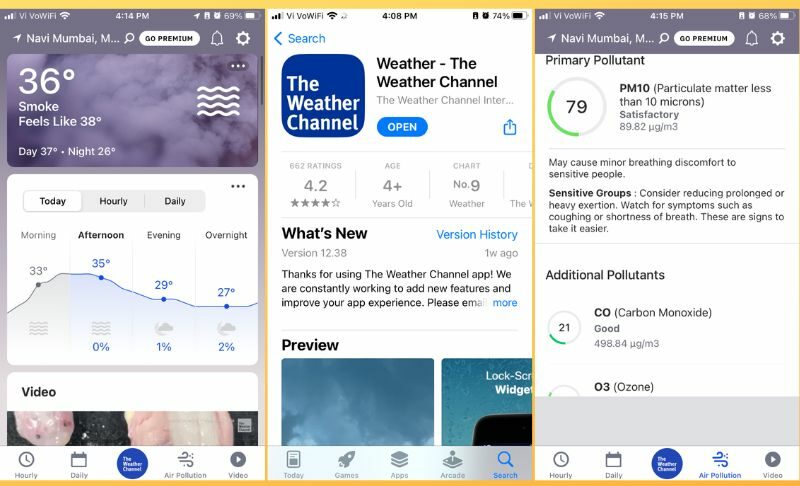
Users can access the latest weather information, forecasts and warnings from around the world on The Weather Channel, a leading weather website. It provides a variety of weather-related services, such as live weather tracking, in-depth forecasts, and daily weather updates.
With a simple UI, The Weather Channel is a feature-rich weather app that offers tons of capabilities, including radar and weather maps, a comprehensive air pollution index, outdoor weather measures, and more.
Users of the portal can access a variety of meteorological data, such as temperature, humidity, wind direction and speed, and rainfall totals. It also offers satellite images and radar data, to track the passage of weather systems and keep updated on severe weather events like storms and tornadoes.
The Weather Channel provides a variety of tailored services, including personalized weather forecasts for specific industries including transportation, energy, and agriculture, as well as severe weather alerts that alert users to potentially hazardous weather in their location. Inform about the situation.
For those who need more features and services, such as enhanced radar and map overlays, long-range forecasts, and access to historical weather data, The Weather Channel has several subscription alternatives. Users have given the platform high marks for accuracy, easy-to-use layout, and the variety of weather-related services and information it provides.
6) Weather Live

Users can get current weather reports and forecasts for locations around the world through Weather Live, a well-liked weather app for iOS devices. It is a preferred option for weather enthusiasts due to its many features and services.
App users can access various weather-related data, such as temperature, humidity, wind direction and speed, and rainfall totals. Additionally, it offers radar data and satellite imagery so users can track weather systems and get information about upcoming weather events.
A variety of customization options are available with Weather Live, such as the ability to store preferred locations, schedule severe weather alerts, and choose from a variety of weather widgets for the device’s home screen. The app also has a ton of eye-catching weather animations and graphics, which add to its enjoyable user experience.
For premium features, WeatherLive offers a free trial period and a subscription-based pricing structure. Both users and critics have praised the program’s accuracy, intuitive user interface, and eye-catching design.
7) Clime – NOAA Weather Radar

The National Weather Service (NWS) radar network is operated by the National Oceanic and Atmospheric Administration (NOAA) and consists of weather radars around the United States. Apart from providing information about severe weather phenomena like thunderstorms, tornadoes and hurricanes, these radars are used to detect and track rainfall.
Users can access real-time NOAA weather radar data using the Clim app. CLIM users have access to up to 24-hour advance radar images in addition to viewing current radar images. A number of adjustable options are available in the app, including the ability to view multiple radar layers and set notifications for specific weather conditions.
In addition to radar data, Clim users can also access other meteorological data, including temperature, wind speed and humidity. To unlock some features, though, you may need to pay for an in-app purchase or subscription.
8) Foreca Weather

Foreca Weather offers information and forecasts for many global locations. It offers an hourly forecast for the next 48 hours, comprehensive weather information for the next 10 days, and the current weather for any location.
App users can access a range of weather-related data, such as UV index, temperature, humidity, wind direction, speed, and precipitation. Additionally, it offers interactive weather maps that allow users to view radar data and satellite images for both their current location and surrounding areas.
A variety of customization settings are available with Foreca Weather, such as the ability to create location-based alerts for severe weather, store preferred locations for easy access, and a variety of weather widgets for the device’s home screen. to choose from. To unlock some features, you may need to make in-app purchases or subscribe to the service.
9) Skymet Weather

Users can access weather alerts and information on SkyMet Weather, a leading weather forecasting platform in India. It provides various weather-related services, such as live weather tracking, daily weather updates, and weather forecasts for locations across India.
SkyMet Weather users can access a range of meteorological data, such as temperature, humidity, wind direction and speed, and rainfall totals. Additionally, users can track the movement of weather systems and learn about extreme weather events such as hurricanes and tropical cyclones using SkyMetWeather’s satellite imagery and radar data.
A number of tailored services are also available on the platform, such as weather forecasting for agriculture, which helps farmers schedule crop cycles according to weather patterns, and weather forecasting for aviation, which Provides up-to-date weather information to pilots to guarantee safe flight operations. . Some advanced features and services may require subscription or in-app purchases.
10) Windy
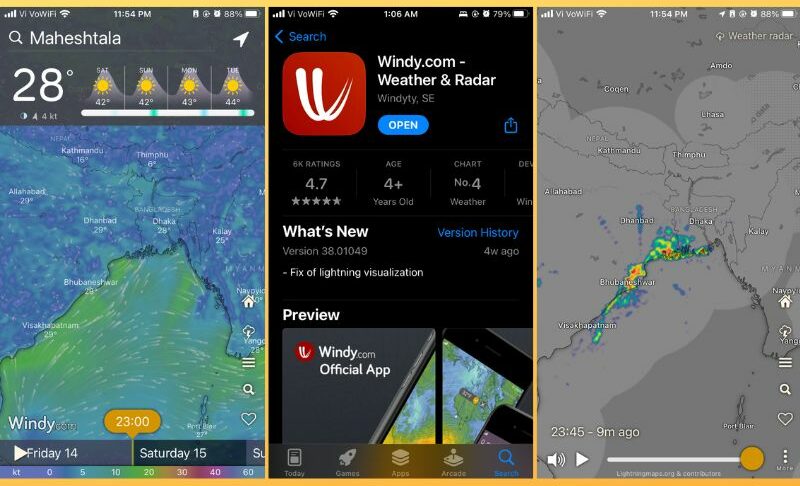
Windy Weather users can access current weather forecasts and information for regions around the world. It is a preferred option for sailors, pilots, outdoor enthusiasts, and other weather-dependent professionals due to its many features and services.
App users can access various weather-related data, such as humidity, barometric pressure, wind direction, speed and temperature. In addition, it offers comprehensive maps and visualizations that allow users to follow the path of weather systems and discover what lies ahead in terms of air, radar and satellite images.
Many customization options are available with Windy Weather, such as the ability to store favorite locations, create alerts for severe weather, and choose from a variety of weather widgets for the device’s home screen. Additionally, Windy Weather provides special features for outdoor enthusiasts, such as details on ski areas, hiking trails and surf spots.
Subscriptions or in-app payments may be required for some advanced features and services, such as access to historical weather data and additional map layers.
Top 10 Free Weather Apps for iPhone
With a few minor variations, each software in the above list provides functions that are almost identical. The app can sometimes provide you with a voice assistant, or it can present you with a very simple interface that contains a wealth of information about the local temperature.
Our top picks from the list are Apple’s default weather app and the Carrot app for voice assistant integration, which gives you all the information in a clean, well-designed layout.
ALSO READ:
- Best VPN Browsers
- ChatGPT Plugins
- Free Movie Apps
- Free Android VPNs
- Drawing Apps for iPad
- Video Editing Apps for iPad
- Fitness Apps for Android
FAQs About iPhone Weather Apps
What is the most accurate weather app?
Weather applications can have varying degrees of accuracy, depending on where their data comes from and the methods used to analyze it. On the other hand, most people find apps like AccuWeather and The Weather Channel to be extremely accurate.
Are there any severe weather alerts offered by any of these weather apps?
Yes, many of these weather apps alert users to potentially harmful weather conditions in their location through severe weather warnings. This includes Accuweather, The Weather Channel, Weather Underground, and Apple’s built-in weather app.
Do I want to customize the alerts I get from these weather apps?
Most weather applications let you personalize the alerts you receive, such as temperature, precipitation and severe weather alerts. Additionally, you can choose which areas—such as your current location or other locations you’ve registered for in the app—you want to receive notifications from.
Can I use my Apple Watch to view these weather apps?
Yes, an Apple Watch can access a wide variety of iPhone weather apps. This can be helpful if you want to quickly check the weather without taking out your iPhone.
Following are some of the popular weather apps available on Apple Watch:
The Weather Channel
Carrot season
AccuWeather
Weather underground
How can I remove ads from weather apps?
- Step 1: Consider spending money on a program like AdLock, which operates at the system level to block malware, ads, and other online threats for virtually all programs on your device.
- Step 2: AdLock will set you back $2.28 per year, $3.50 per month, or $1.05 per month for a five-year subscription. It can support up to five devices with different OS systems.
- Step 3: Install the AdLock app on your gadget and follow the setup guidelines.
- Step 4: The majority of ads on your smartphone, including weather apps, will be automatically detected and blocked by AdLock after setup is complete.
- Step 5: Use your device’s other apps and weather apps without ads.
- Is the AccuWeather app free?
In fact, AccuWeather is a free app with many features, such as severe weather alerts, hourly, daily, and 10-day forecasts, and RealFeel temperature technology. Paid versions are also available. For 99 cents a month, you can remove the ads, or for $1.99 a month, you can get the Premium Plus version with the alerts feature.
Want a free, ad-free weather app?
Of course, there are many free weather apps available without ads. The biggest of these is Windy, which is available for free but has some special features hidden behind a barrier.

